Jet Service Tier Error
Error Message:

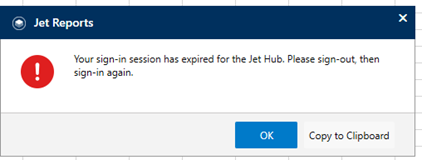
Resolution: Sign Out of the Jet Hub and then sign in again.
STEP 1: Open Excel and click on the Jet tab, then Settings, then click on App Settings.
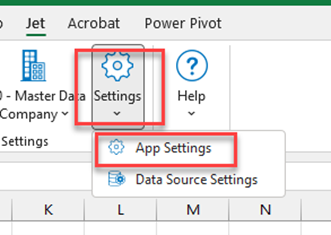
STEP2: In the App Settings click “Settings Location” then click “Sign Out”.
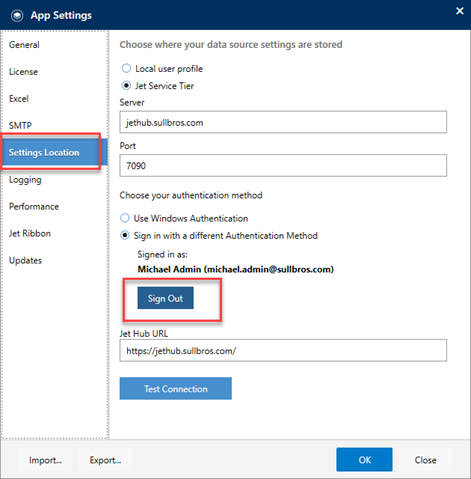
STEP 3: Once signed out click the “Sign in with the Jet Hub” button.
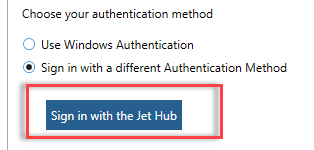
STEP 4: Click the “Office 365” login link and sign in with your email account.
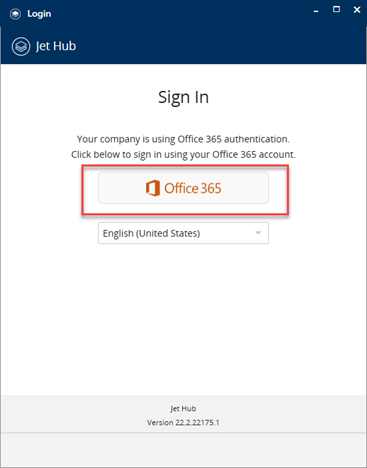
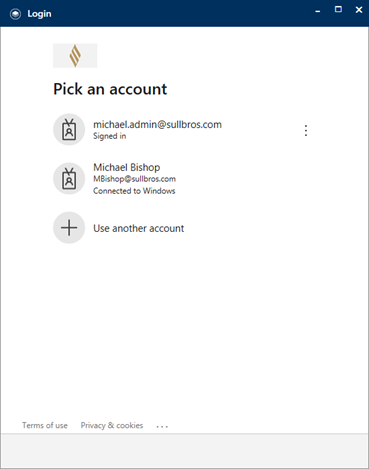
STEP 5: Click OK on the App Settings window and you will be reconnected to the Jet Hub.

Comments
0 comments
Please sign in to leave a comment.